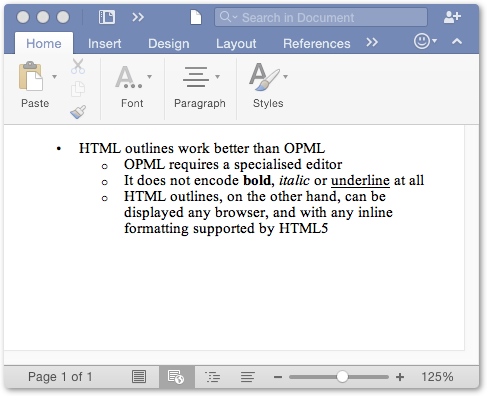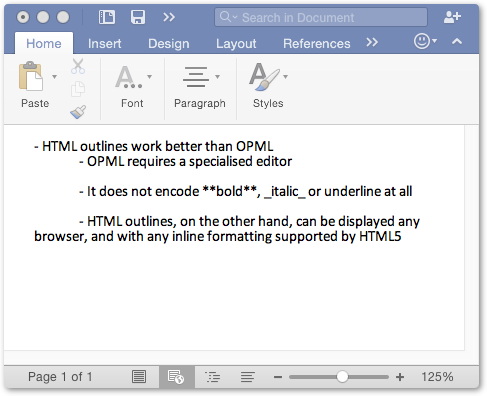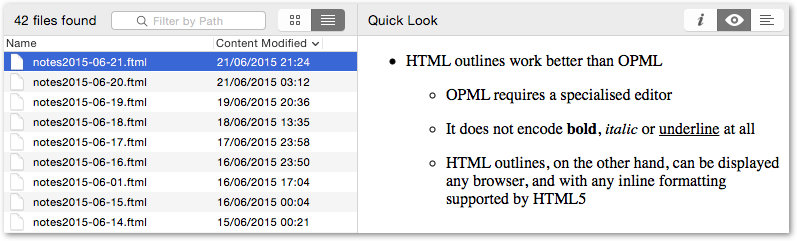Continuing the discussion from TaskPaper vs. Folding Text vs. FoldingText Atom:
So far my plan had been for FoldingText for Atom to eventually replace the current FoldingText 2.0. But most of the feedback from existing FoldingText 2.0 customers has been similar to yours and so I’ve been trying to come up with a solution.
The original goal for FoldingText (the current 2.0 version) is “plain text productivity”. And outline of plain text on which specialized behavior can be hung: timers, todo lists, etc.
As discussed elsewhere I’m not longer convinced that it’s an achievable goal, at least not achievable in a way that I’d like. Todo lists work pretty well, the timer mode is interesting and solves a particular problem that I had, but I’m not certain how generally useful it is. Encoding dates and times got messy quickly and so I sorta ran into a wall. In general I think the plain text constraint is adding more complexity to the environment then it’s solving.
If I decide to continue the current FoldingText 2.0 plain text direction where do you think it should head in the future? Is the primary value in clean Markdown editing and folding or something else?