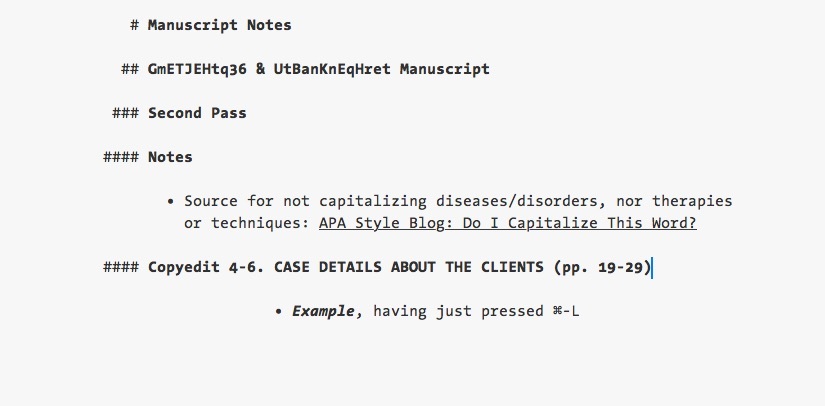Using the Format > List items to create a new list results in the list being indented by one tab. Markdown then interprets the list as a code block. For example, here is some text
Once upon a time
- there was a magical land
And in this land
1. lived a magical creature.
If I use Option-Command-C to copy this text as HTML, both lists are interpreted as code:
<p>Once upon a time</p>
<pre><code>- there was a magical land</code></pre>
<p>And in this land</p>
<pre><code>1. lived a magical creature.</code></pre>
It seems like the commands to create lists should not add indentation. Am I missing something?
Can you tell me the exact sequence to create this in a new empty document? For me if I create a new empty document and type Command-L an unordered list item is inserted, but no tab is inserted. (The text is visually indented, but no tab is inserted).
Curiously, I am finding rather that it consumes tabs which I had expected it to leave.
If I start with a fresh document and:
Once there was mountain,
and on that mountain there was a temple,
and in the temple was a monk,
telling a story.
He said:
Once there was a mountain,
and on that mountain ...
(Last two lines tab-indented)
I think I had expected ⌘L to give:
- Once there was mountain,
- and on that mountain there was a temple,
- and in the temple was a monk,
- telling a story.
- He said:
- Once there was a mountain,
- and on that mountain …
(but it actually eats the leading tabs in the last two lines and flattens the recursive story to an iterative one)
- Once there was mountain,
- and on that mountain there was a temple,
- and in the temple was a monk,
- telling a story.
- He said:
- Once there was a mountain,
- and on that mountain …
That is very strange; I also can’t recreate it now. When I originally noticed this, I was making the list in a larger document, so maybe there was some unexpected interaction with the formatting elsewhere in that document? (Of course now I don’t remember which document it was.) At any rate, if I start in a blank document all works as expected. If I notice this happening again I’ll try to narrow it down and post here; thanks for checking on it!
I’ve got a fix in place for the next release.
This is basically what is happening for me, using a 4 page-ish .ft document. When I press ⌘-L, a bullet is added preceded by 1 to 3 tabs. The same thing happens in both the newest developer’s build and 2.0.2 and on two separate computers, with the same file. This file is synced by Dropbox. Help!
Love this app, glad to see it is still being developed!
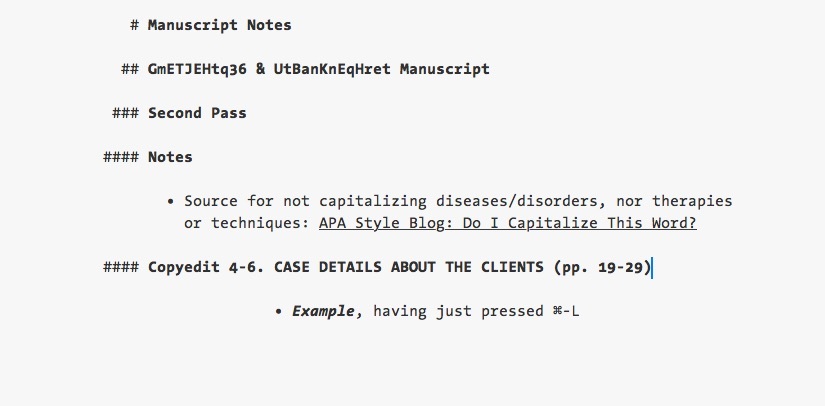
Hi Ryan,
Thanks for reporting this. Can you reproduce this behavior in a new document? If not, can you create a minimal document that we can use to reproduce this bug? Also, please feel free to open an issue in the new bug-tracker here.
Thanks!
Mutahir:
Happy to, but apparently the bug disappeared a day after I posted this. When it comes back, I will create a document in which the bug has occurred. Thanks a lot.
- Ryan