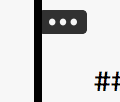This might sound fastidious, and I know opinions will differ, but is there a way to get the old, corner-lurking “Show All” icon back?
The new, floating one does not serve so well – at least me so well – because (1) the other “show” icons end up overlapping with it, which is confusing (2) because it seems to jump around, particularly when using split view (see screenshot); (3) because of sheer personal preference.
I imagine that the new style has been chosen because of the new Outline view. If so, I can see the logic, but personally would rather have the old one back if it’s still possible/there!
Thanks in advance.