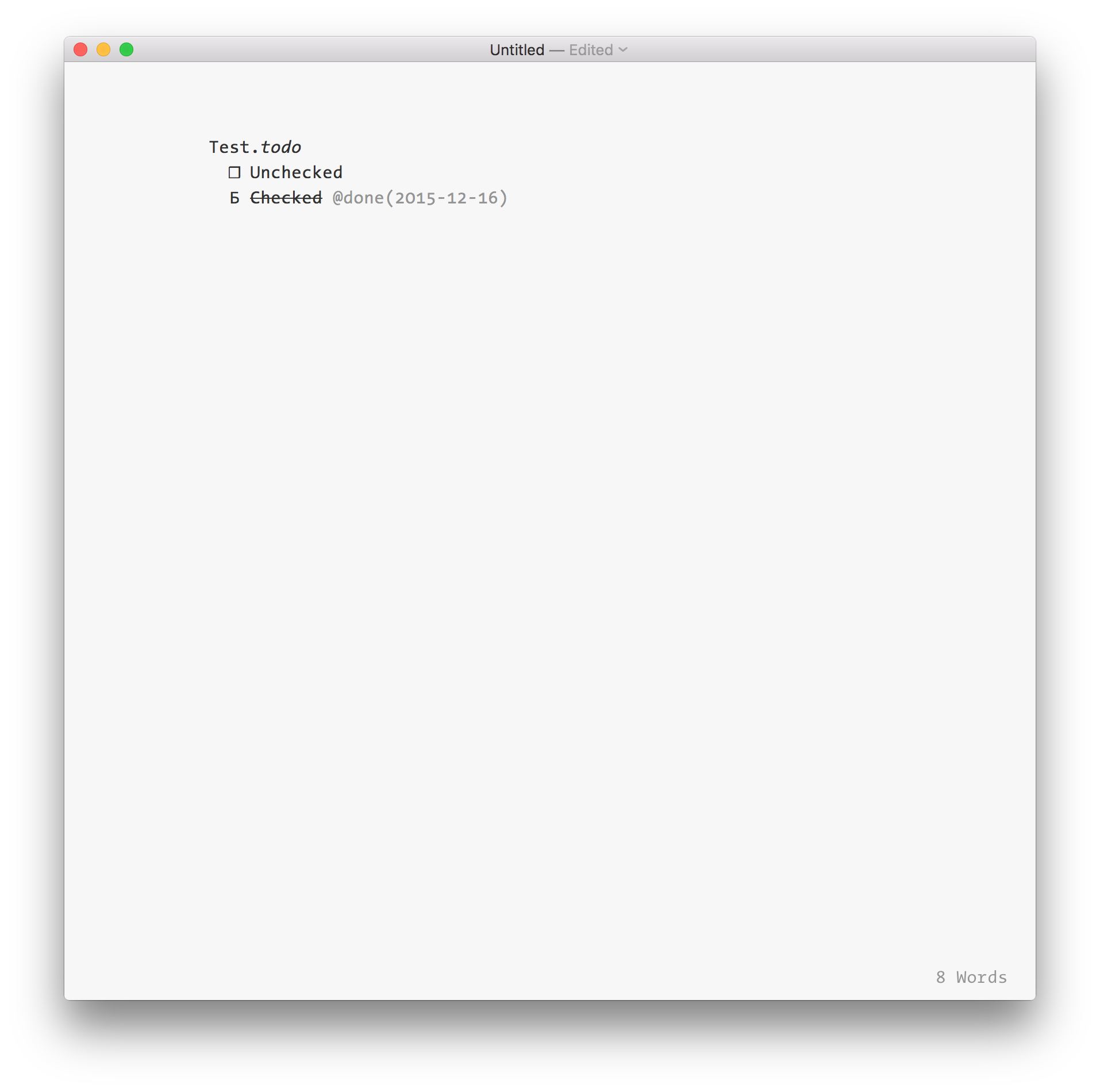That’s a quick update. I can confirm that all addressed bugs in this release are fixed. Keep up the good work!
This is basically a personal preference and one that we reverted because a lot of people didn’t like that .todo mode couldn’t have nested todo lists. It also made sense to have nested todo lists to me.
The problem with matching list markers with their parent’s is that it can get a bit messy, and in my opinion not too scalable. Another method was to only allow - as the todo marker and not + or *, but that also is a bit of a personal preference.
At this time, I would say that nested todo lists are here to stay, and if you’d like to have unordered lists within todo lists, you might want to use a different marker (of course these won’t be recognized by FT as lists) like --, \-, |-, etc.
This is very interesting. Can you paste in the custom .less you have so I can try this out on my machine?
Regarding your Dev mode trial period, I’m not sure about that too much yet. @jessegrosjean can you comment? I would think that since MAS licenses are different from Paddle Licenses, and the dev mode is based on Paddle, it’s not finding your license.
Your thoughts on that sound about right… two different license systems. Though at one point I know I had it working if you if you first launch the Mac App Store version, then (same computer, same account) launch the Paddle version.
That might still work, but I have’t tested.
Though at one point I know I had it working if you if you first launch the Mac App Store version, then (same computer, same account) launch the Paddle version.
Indeed, this dance seems to continue to work.
I’ve left you a private message that includes the user.less.
I saved the dev version in ~/Applications directory and the main FoldingText application in /Applications directory. Even though I explicitly launch the one in my home directory, it launches both copies! Anyway around this? I didn’t want to remove my main copy just in case the dev version had major bugs.
Been noticing some weird FT errors since upgrade. Mostly strange UI stuff, but this morning had moment where I couldn’t enter any tags (pressing “@” produced an error honk, and adding tags through snippet expansion resulted in tags FT didn’t recognise as tags— no default grey text). Not sure what triggers this yet.
For example (see second to last line):
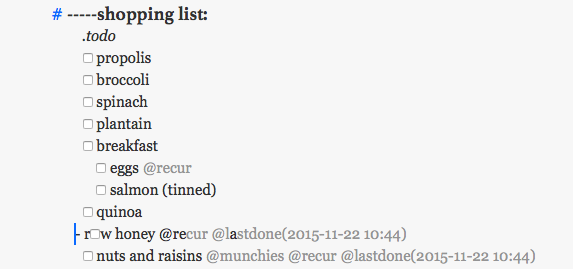
…and an example of how this behaves when I attempt to interact with it:
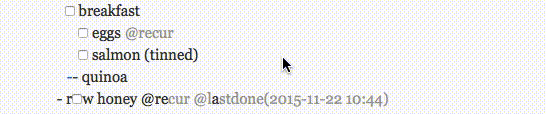
I’ve restarted FT a few times, and rebooted, but errors keep cropping up. Saving the file in this state failed to write changes; although the file appeared to have saved, it was returned to a previous state when reopened. The only way to recover this particular file was to copy all of the contents to a new file.
Got the following from console:
26/11/2015 09:39:19.710 FoldingText[422]: Failed to load Javascript on start
26/11/2015 09:47:48.034 FoldingText[1215]: BUG in libdispatch client: kevent[EVFILT_MEMORYSTATUS] add: “Operation not supported” - 0x2d
26/11/2015 09:47:48.657 FoldingText[1215]: assertion failed: 15C47a: libxpc.dylib + 63930 [61AB4610-9304-354C-9E9B-D57198AE9866]: 0x89
26/11/2015 09:50:24.343 FoldingText[1375]: BUG in libdispatch client: kevent[EVFILT_MEMORYSTATUS] add: “Operation not supported” - 0x2d
26/11/2015 09:50:25.042 FoldingText[1375]: assertion failed: 15C47a: libxpc.dylib + 63930 [61AB4610-9304-354C-9E9B-D57198AE9866]: 0x89
Thanks! I’ll take a look
How are you starting FT? Opening via double clicking a doc or by opening up the app? Can you send me a screenshot of how that looks like? I don’t understand how two different apps would be started by opening just one ![]()
Your checkboxes seem different. Is there any custom JavaScript you’re loading? Which isn’t available to the update? Can you remove the plugins you have installed and see if the problem goes away?
In my user.less:
.cm-checkbox-renderwidget {
input {
pointer-events: all;
appearance: checkbox;
-webkit-appearance: checkbox;
vertical-align: 3px;
}
input:before {
content: "";
vertical-align: 3px;
}
input:checked:before {
content: "";
vertical-align: 3px;
}
}
I removed all my plugins and added them back one by one, hoping I could figure out whether one of them was the cause. No joy. The error I recorded in the screenshot(s) above is no longer affecting the file, but I haven’t yet been able to zero in on what caused the issue in the first place. I’ll keep my eyes open and report further.
My checked checkbox symbol seems to be a musical note - any idea what could be causing that?
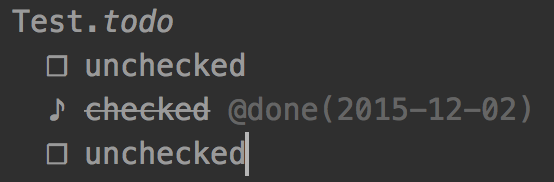
Just a flag— I’m still seeing some weird UI errors on occasion, along the lines of my original report. Also, I’ve experienced moments where Jamie Kowalski’s filter plugin errors out (error “honk” when I attempt to invoke it) and the file I’m working in fails to save. Restart sometimes clears the issue, sometimes doesn’t. Haven’t figured out a trigger or pattern yet.
Also: neither schedule nor stopwatch modes are working for me.

If you check the difference between the schedule mode and the system clock (top right), you can see that the schedule is stuck on the second item. Stopwatch mode doesn’t seem to be rendering correctly.
I could have sworn Schedule mode was fixed in a previous update?
I’m not sure, both of them seem to be working OK for me in the latest 2.1.1 … maybe try removing plugins and custom styles and see if that makes a difference? (Or better/easier maybe just try using FoldingText from guest user account as simple starting test).
Thanks for the response, Jesse. Booted into a guest user account and tried it out. Got schedule mode and stopwatch working, and located the error: removing the conditional tag styles plugin I posted about earlier today (http://support.foldingtext.com/t/conditional-tag-styles/437/7) clears errors. Appears to be a problem with the conditional tag styles plugin requiring ft/util/date (which is no longer included?) and/or the function clockDate.
As @MMz suggested in a related bug thread (https://github.com/mutahhir/foldingtext-issues/issues/6) “it seems like failing to load one plugin influences the loading of another plugin” — so when the conditional tag styles plugin fails it takes my stopwatch and schedule modes down with it.
Glad to have tracked this down, but I’d really appreciate being able to get that conditional tag styles plugin up and running. It’s the only way I know to visually represent overdue items…
And re: the rendering of the stopwatch in the margin— this is a problem on higher text wrapping widths. With my template in play, anything above column 66 isn’t stopwatch friendly.
I’m also seeing weird checkbox symbols on my 12" MacBook.
This is with both, V2.1 and V2.1.1.